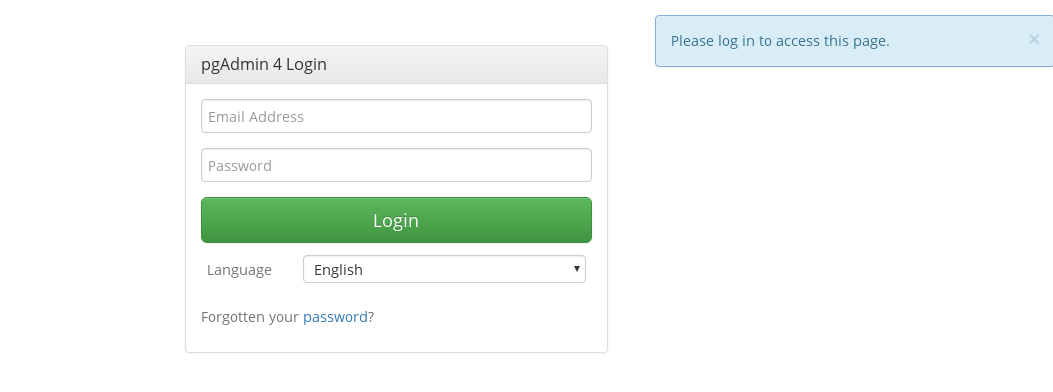SQLWorkbench è un SQL query tool free particolarmente efficace che supporta un ampio numero di DBMS. Scritto in Java è in grado di interfacciarsi con qualsiasi database per il quale sia disponibile un JDBC driver. Essendo in java SQLWorkbench potrebbe essere eseguito in qualsiasi Sistema Operativo che disponga di JRE ( Java Runtime Environment).
L’ultima versione stabile è la Build 125 del 5 maggio 2019.
Release Note Build 125.
Con questa release si è avuto un cambio nel layout delle directory. Tutte le librerie addizionali ( es. esportazione excel ) ora si trovano nella sottodirectory /ext.
pertanto conviene effettuare il download con tutte le librerie opzionali che verranno posizionate correttamente.
Tra i database supportati e testati non poteva mancare PostgreSQL. Di seguito i passi per “installare” e configurare SQLWorkbench per PostgreSQL.
Essendo in Java l’ applicativo SQLWorkbench prevede un package generico che va bene per tutti i sistemi. Di fatto non necessita di una vera installazione è sufficiente scaricare il pacchetto generico, decomprimere e lanciare lo script sqlworkbench.sh. Per poter utilizzare SQLWorkbench è necessario java JRE. Possiamo controllare la versione java disponibile con java -version
# java -version openjdk version "1.8.0_212" OpenJDK Runtime Environment (build 1.8.0_212-8u212-b03-2~deb9u1-b03) OpenJDK 64-Bit Server VM (build 25.212-b03, mixed mode)
per installare Oracle JRE manualmente su macchina linux si può fare riferimento al post Oracle Java Runtime 8 installazione manuale – versione 8.121 – Debian 8.xx 64 bit
Configurare e Installare SQLWorkbench per PostgreSQL
Il pacchetto SQLWorkbench è disponibile alla pagina
http://www.sql-workbench.net/downloads.html
Per poter interagire con postgresql serve inoltre lo specifico driver JDBC.
Aggiornamento il 18/06/2019 a distanza di circa un anno è stata rilasciata la nuova versione del driver jdbc: PostgreSQL JDBC Driver 42.2.6.
Il driver che andra opportunamente configurato in SQL workbench è scaricabile all’indirizzo
https://jdbc.postgresql.org/download.html
Operando con il terminale
scegliamo la directory opt per l’applicazione quindi
su mkdir /opt/sqlworkbench cd /opt/sqlworkbench
SQLWorkBench 125 con le librerie opzionali occupa circa 26MB e può essere scaricato con
# wget http://www.sql-workbench.eu/Workbench-Build125-with-optional-libs.zip ... Workbench-Build125-with-op 100%[=======================================>] 26.40M 1.03MB/s in 26s wget http://www.sql-workbench.eu/Workbench-Build125-with-optional-libs.zip
Decomprimiamo il pacchetto con
# unzip Workbench-Build125-with-optional-libs.zip
Rendiamo eseguibile per tutti gli users lo script di avvio workbench.sh
# chmod a+x sqlworkbench.sh
La pagina con i JDBC Drivers di Postgresql
https://jdbc.postgresql.org/download.html
il nuovo PostgreSQL JDBC Driver 42.2.6 (16-06-2019) è scaricabile da terminale con
# cd ext # wget https://jdbc.postgresql.org/download/postgresql-42.2.6.jar
Volendo si può creare un link simbolico nel desktop con
ln -s /opt/sqlworkbench/sqlworkbench.sh sqlworkbench
avviamo.

Come per le versioni precedenti all’ avvio la finestra in primo piano è quella per creare un profilo di connessione.
Per connettersi a postgresql è necessario a questo punto configurare il driver.
- Click sul pulsante Manage Drivers
- In primo piano ci sarà una nuova finestra Manage drivers

- Selezionare postgreSQL dall’ elenco di destra con i DBMS supportati
- Click sul pulsante cartella in alto a sinistra e selezionare il file driver JDBC per postgresql. Evidenziato in giallo era stato precedentemente scaricato nella cartella ext. Premere Open apparirà nella Library il driver .jar quindi premere OK.
- a questo punto è possibile completare il profilo di connessione
Si dovrà inserire:
- nome per la connessione
- nell URL: host, porta e database
- username e password
Collegamento a server postgresql AWS via tunnel ssh 127.0.0.1:54325 porta 54325 ( ssh tunnel per accedere a servizi http, postgresql, samba in remoto )

Ricercare una stringa in tutto il database postgresql
SQLworkbench in azione. Grazie alla funzione WbGrepData è possibile ricercare una stringa in qualsiasi campo (field) di tutte le tabelle del database. In questo caso la ricerca della stringa Zeus
WbGrepData -searchValue=Zeus -tables=public.* -types=table
viene riscontrata in 18 tabelle postgresql. Tutte chiaramente visualizzate.

Database Compatibili con SQLworkbench
- PostgreSQL (Download JDBC driver)
- HSQLDB
- H2 Database Engine
- Firebird SQL (Download JDBC driver)
- Apache Derby
- Oracle (Download JDBC driver)
- Microsoft SQL Server (Download JDBC driver)
- IBM DB2
- MySQL (Download JDBC Driver)
- HP Vertica (Download JDBC driver)
Risorse: