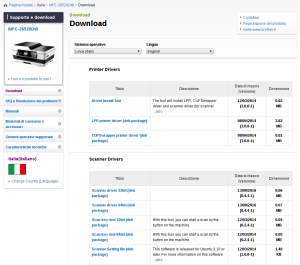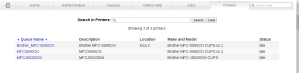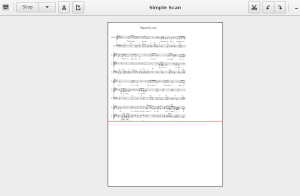vsftp ( Veri Secure FTP ) è un server ftp efficace e veloce con poche richieste in termini di risorse e sufficientemente sicuro e vsftpd. L’installazione e la configurazione del server ftp da terminale è in genere agevole. Di seguito i comandi di base per installare e configurare vsftpd in Debian Stretch 8.xx .
Installare vsftpd con
sudo apt install vsftpd
Debian 11 utilizza ovviamente systemd come gestore dei servizi quindi si può controllare lo status del servizio con
sudo systemctl status vsftpd
se si ottiene
● vsftpd.service - vsftpd FTP server Loaded: loaded (/lib/systemd/system/vsftpd.service; enabled; vendor preset: enabled) Active: inactive (dead)
riavviare il servizio con
sudo systemctl restart vsftpd
nuovo controllo
sudo systemctl status vsftpd
● vsftpd.service - vsftpd FTP server
Loaded: loaded (/lib/systemd/system/vsftpd.service; enabled; vendor preset: enabled)
Active: active (running) since Thu 2019-10-17 17:55:14 CEST; 2s ago
Process: 27999 ExecStartPre=/bin/mkdir -p /var/run/vsftpd/empty (code=exited, status=0/SUCCESS)
Main PID: 28000 (vsftpd)
Tasks: 1 (limit: 4915)
Memory: 828.0K
CGroup: /system.slice/vsftpd.service
└─28000 /usr/sbin/vsftpd /etc/vsftpd.conf
E’ possibile controllare che è avviato e in ascolto sulla classica porta 21 con:
netstat -npl | grep ":21" tcp6 0 0 :::21 :::* LISTEN -
non sembra avviato configuriamo poniamo listen a YES netstat -npl | grep ":21" tcp6 0 0 :::21 :::* LISTEN 14541/vsftpd
Con l’installazione di vsftp viene creato un nuovo user ftp e il gruppo ftp.
Configurare il server FTP
Il file di configurazione si trova in
/etc/vsftpd.conf
prima di modificare il file si può generare una copia di backup con
sudo cp /etc/vsftpd.conf /etc/vsftpd.conf.bak
Editiamo con vi o un editor di proprio gradimento
sudo vi /etc/vsftpd.conf
Mettiamo in ascolto e disabilitiamo IPV6
listen=YES ... #listen_ipv6=NO
Accesso anonimo
L’accesso anomino al server ftp in Debian 9.xx è disabilitato (in altre versioni è consentito di default). Per consentire l’accesso anonimo editare vsftpd.conf
e cambiare anonymus_enabled=NO in :
anonymous_enabled=YESLa directory di default è:
/svr/ftpL’upload da parte dello user anonimo non è consentito. Per abilitare la scrittura sul server togliere il commento a
write_enables=YESe
anon_upload_enable=YESper creare directories
anon_mkdir_write_enable=YESQuindi riavviare il servizio vsftpd.
Debian 11.xx usa systemd come controllore dei sistemi e dei servizi.
Il comando per il riavvio si vsftpd sarà pertanto:
sudo systemctl restart vsftpdsystemctl status vsftpd
● vsftpd.service - vsftpd FTP server
Loaded: loaded (/lib/systemd/system/vsftpd.service; enabled; vendor preset: enabled)
Active: active (running) since Fri 2019-08-09 13:12:51 CEST; 23s ago
Process: 774 ExecStartPre=/bin/mkdir -p /var/run/vsftpd/empty (code=exited, status=0/SUCCESS)
Main PID: 777 (vsftpd)
Tasks: 1 (limit: 4915)
CGroup: /system.slice/vsftpd.service
└─777 /usr/sbin/vsftpd /etc/vsftpd.conf
Nella directory /svr/ftp non è consigliato e non è consentito l’upload.
Normalmente l’utente owner della cartella /svr/ftp è root group ftp i permessi sono
wrx w-x w-x
Quindi per consentire l’upload anonymous si può creare un directory ad esempio e il proprietario come ftp:ftp.
mkdir /srv/ftp/public chown -R ftp:ftp /srv/ftp/public
ovviamente è possibile creare altre dir a piacere
Quando viene caricato un file di norma i permessi sono 077
-rw------
Per cambiare i permessi dei file caricari dallo user anonymous in
-rw-r--r--
Aggiungere nel file di configurazione /etc/vsftp.conf la riga
anon_umask=022
Accesso autenticato
Per consentire l’accesso agli utenti del server con user e password è necessario abiltare, elimindo il commento
local_enable=YES
Per consentire che i permessi in caso di upload e creazione directories siano opportunamente assegnati come già evidenziato togliere il commento
local_umask=022
Per limitare l’accesso di ciascun user alla propria directory togliere il commento a
chroot_local_user=YES
A questo punto la configurazione di base può dirsi completata riavviare il servizio con
systemctl restart vsftpd
Utilizzo come server FTP per stampante Brother
Configurazione brothers MFC-J6520DW per invio scansioni su server FTP ( installare la stampante multifunzione Brother MFC-J6520DW in Debian 9.x Stretch installer tools )


in questo caso la directory di memorizzazione è /scan pertanto in /srv/ftp va creata la dir apposita come visto in precedenza per la dir public
mkdir /srv/ftp/scan chown -R ftp:ftp /srv/ftp/scan
il proprietario dei file caricati dalla stampante sarà ftp:ftp
se desideriamo che i files abbiamo permessi 022
-rw-r--r--
oltre alle impostazioni viste in precedenza
anon_umask=022 local_umask=022
aggiungere
chown_upload_mode=0644valutare anche eventualmente: chown_username=ftp
Risorse: